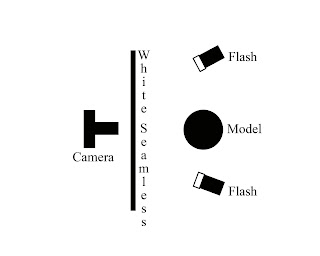I shot this "
blown-out" style of glamour-like image, using a simple set up that mimics a “beauty ring flash (beauty dish) attachment”, and I set it up in only seconds flat!
I did it using only two Nikon flashes, a piece of seamless paper, and that's all (besides two wireless triggers for the flashes).
If you do not have a light ring,(beauty dish) then this is how you can mimic the look of using one very easily!
First of all I must admit that I saw this photo set up in a book on photography portrait techniques that must have been twenty (plus) years old. I did not purchase the book, nor can I recall the name of it, but this concept was detailed within its pages. I briefly looked at what they had done, and then I made a couple of mental tweaks to their idea. Weeks later the opportunity to use this exact set up made itself available to me.
The beautiful young lady in these images is a good friend of mine, as well as a client. She came to me with a big problem. The problem was that her boyfriend didn’t even have a single image of her. She has just never had any pictures of herself taken for a long, long time and he has been paying the price. I explained that I would love to solve her problem, and we could both have some fun while doing it!
As far as "a look" for the photography session, she was up for anything. She only wanted something “cool and different”. Upon hearing this, I immediately thought of the simple set up that I had recently seen in that old book. Allow me to explain just what I did in order to obtain these great images!
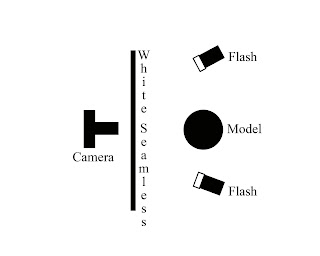
The first thing that I did was to hang a section of white seamless paper from a height of about five feet, and let it hang down to the floor. I put my Nikon D-200 (on a tripod) and placed it on one side of the hanging seamless paper. She would be on the opposite side of the seamless paper that my camera and myself were on.
Next, I cut a hole in the seamless paper at the exact spot that my lens was at, at just the same size as my lens. This hole would be what I would shoot through. It is important that you not stick your lens through the hole in the paper though, but instead keep it on the same side as the camera. This will prevent flash flairs from entering into your lens and ruining your images. The seamless paper should be white too, as to "bounce" white light onto your subjects face.
Next, I sat my friend down on a small chair directly in front of my new hole that I cut in the seamless paper, and only far enough away from the paper for me to focus on her (a couple of feet away).
Then I placed two flash units (with wireless triggers) onto flash stands, and aimed them at the seamless paper, at about a 45 degree angle to the hole. You do not need a wireless trigger system though, instead use what ever means you normally use for triggering off camera flash units. The flash stands were placed about half of the distance of my model (from the seamless paper) and the flash units were at about the height of her face.
I did not use any diffusers or any sort of softeners on the flash units as I wanted a “blown out look”. However, I could have used them as I ended up softening the images later on in Photoshop. Hind sight is 20/20.
The shot needed to have very little in the terms of shadows, but it needed some tone and some definition in her hair and in her facial features, like as in her eyes. The way that I accomplished this was to vary the intensity of the two flash units until I got it right. Keep the settings of the two flash units equal with each other so that no one side of the face gets a shadow. I set the flash units at ¼ power, with the camera set at 200th of a sec, f-20, and an I.S.O. of about 400.
The mental tweak that I made (and ended up using in this series of shots) was to place some nylon lace behind the model/friend on a stretched frame. Then I placed a separate flash unit with a red gel over the unit on the floor and pointed it straight up towards the nylon lace material. This gave an interesting back ground. I did have to use a gobo on the floor flash unit because some of its light leaked into the white seamless paper, and made it onto her face.
Once again, it goes to show you that you can learn something new from an old book. In this case it was an old book that was written and published back in the days of film photography, but it doesn’t matter! Techniques are techniques, rather it be film or digital! Shop the used book stores as often as you shop the new book stores. That way you can learn some cool new things for a lot less.
Have fun, and enjoy!

 hands of potential clients. The client is happy, the potential client is happy, and I am happy.
hands of potential clients. The client is happy, the potential client is happy, and I am happy.
 I started out purchasing light modifiers. I now realize that this is not rocket science. In no time I found myself building the parts and pieces that I wanted next, and others that I could not find for sale.
I started out purchasing light modifiers. I now realize that this is not rocket science. In no time I found myself building the parts and pieces that I wanted next, and others that I could not find for sale. 



 Lots of blogs have been hosting other folks images “all done up” using this cool look. To see what others have been working on, look on Google, under “Dave Hill Technique”, and also look
Lots of blogs have been hosting other folks images “all done up” using this cool look. To see what others have been working on, look on Google, under “Dave Hill Technique”, and also look