As photographers, it is not always the photography that we are selling. People invest in the photographer as a person just as much as they invest in the photographers skills.
In these times that we all live in, people often see only the bad things that others around us sometimes do. Bad news travels at the speed of light, and without any resistance. Good news takes allot of time to spread, if it ever spreads at all. It can take a life's worth of good deeds to build up before any word of them leaks out to the public. It takes just one negative word to come out of our mouths for people everywhere to hear it and remember it.
Volunteering can seem like a thing that the rich folks or the people with too much time on their hands, do. Fact is, we all can easily volunteer, and we all should. When asked to use our craft or our talents for a volunteered based project, it can help others and ourselves, both in ways we never thought imaginable. We never think about the things that may come from doing a good act, but instead we just do them. But sometimes these acts come back to us. Infact, they often come back many times over.
It is also true that we often know very little about the things that we think we know allot about. As an example I would love to share something that I was fortunate enough to participate in several years ago.

A relative and myself were members of a local camera club when a call for volunteers was put out one night. Basically, a non profit organization named the
Bicycle Coalition of Maine was asking for a photographer to volunteer their time and their skills to photograph one of their annual events. The event is named the
"Maine Lobster Ride and Roll". That sounded so fun that we spoke up, and decided to go ahead and donate some time to this great cause. Little did we know what lie ahead, or how it would soon help to "place us on the map" as newly turned professional photographers.
Before I continue, let me explain a little about
Bicycle Coalition of Maine. The Bicycle Coalition of Maine is a not for profit organization that promotes bicycle safety to students of all ages, to motorists, and even to police officers! The "
Maine Lobster Ride and Roll" is an all day bike ride event that raises funds for the coalition. Their are several courses that one can choose to bike, and each one offers a different ride through the coastal towns and lighthouses of mid-coast Maine. The best part is that at the end each participant gets a free Maine Lobster roll! Every year the turn out is growing and growing, and it has become quite the popular event both in the mid-coast area of Maine, and in the entire bicycle community.
We went, we shot, and we had a great time! We learned a lot about the coalition and we also got a chance to meet a ton of new faces. The people that participated in the event were all completely happy and so nice to us that we stayed for the entire day. We photographed the bicyclists as they rode along the coast, rode past lakes, and hung out at the refreshment booths set up along the way. It was all very well put together, and they were happy that we were their to capture it all. We mailed out a CD containing the images, and that made me feel great!
It was not long before I started getting emails from participants of the Maine Lobster Ride, asking for copies of the images that were taken that day. Among the many emails were some great stories like this one: "That was the first event that my daughter and I have ever done in our adult lives and I would love a photograph to remember the time that we shared". With what little time and money it took to get a CD of the images mailed out to these riders, I soon found out that I had made a loyal client. They certainly told others these stories, being sure to include the name of the photographer that helped them get the images from the event. See where this is going?

Much to my surprise the Bicycle Coalition of Maine started using our images on their website (with credits) and they also posted links to our photography sites. They continue to use our images (with credits) in all sorts of unique and clever ways, like in posters, mail-out fliers, and even to make greeting cards! I cant imagine how many referrals that all of this has brought my way, but I can tell you that I never imagined that the simple act of volunteering that day would give back as much as it has.

Please check out what the
Bicycle Coalition of Maine folks have to say, and see about the
Maine Lobster Ride and Roll . It is always with the intentions of doing something nice for others that we donate time and or money. However, when it becomes a win-win situation it makes everyone that was involved or everyone else that hears the story just plain feel good. Many warm "thank you's" go out to the Bicycle Coalition of Maine for all that they have done in the state of Maine and in my life!

 that should be on the top of your must have-must see list.
that should be on the top of your must have-must see list. 

 Here is a rather fast way to achieve this effect, and how to apply it to any of your images. Here is the image that I started with. It is of a statue at almost sunset, causing a pleasing silhouette.
Here is a rather fast way to achieve this effect, and how to apply it to any of your images. Here is the image that I started with. It is of a statue at almost sunset, causing a pleasing silhouette.
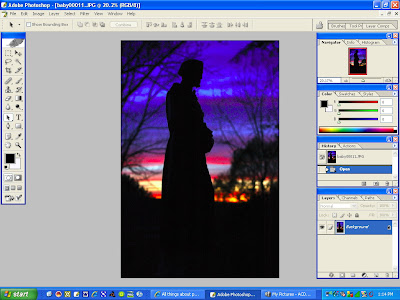 I am going to use white as a "fill color" to later erase from, in order to reveal the background image. However, you can choose any color you wish, and add effects to it like a gradient. You can choose an exact color using the eye dropper tool and you can even sample a specific color from your image using this same tool. In this example I will use a solid white.
I am going to use white as a "fill color" to later erase from, in order to reveal the background image. However, you can choose any color you wish, and add effects to it like a gradient. You can choose an exact color using the eye dropper tool and you can even sample a specific color from your image using this same tool. In this example I will use a solid white.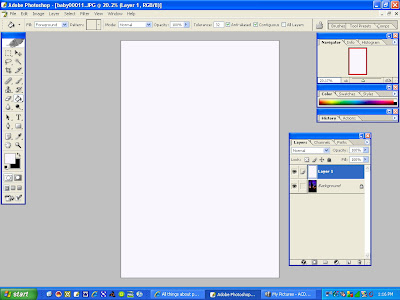
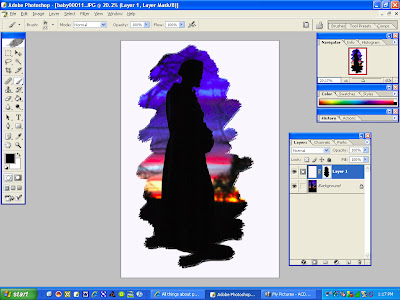 Next, I went ahead and added another new layer and chose the square select tool, and put a rectangle around the frame of the image. I then looked under "edit" and selected "stroke". Using a black stroke, I set the width to about 7, and chose "center", all in the stroke tool dialogue box. You can next alter the opacity of the stroke to taste while that layer is active. After you have played with it, and you like the way that it looks, flatten the layers. You can do this by looking under the "layers" heading, and choosing "flatten image". Last of all be sure to save your new creation, and use a thoughtful name!
Next, I went ahead and added another new layer and chose the square select tool, and put a rectangle around the frame of the image. I then looked under "edit" and selected "stroke". Using a black stroke, I set the width to about 7, and chose "center", all in the stroke tool dialogue box. You can next alter the opacity of the stroke to taste while that layer is active. After you have played with it, and you like the way that it looks, flatten the layers. You can do this by looking under the "layers" heading, and choosing "flatten image". Last of all be sure to save your new creation, and use a thoughtful name!
 A relative and myself were members of a local camera club when a call for volunteers was put out one night. Basically, a non profit organization named the
A relative and myself were members of a local camera club when a call for volunteers was put out one night. Basically, a non profit organization named the 
